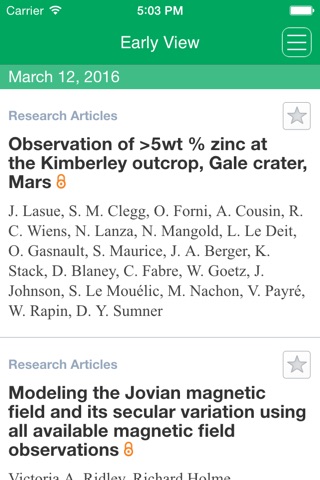Leading journals from the American Geophysical Union are now available on your iPad and iPhone. Fresh from the newsstand, Journal of Geophysical Research: Planets covers the geology, geophysics, geochemistry, atmospheres, and dynamics of Solar System objects, and the exogenic processes that affect these objects. Enjoy an entirely new browsing and reading experience, and keep up to date with the most important developments in the geosciences: – Stay current with the latest recently published articles – updated almost daily.
- Be notified when a new weekly issue is available.
- Download articles and issues for offline perusal.
- Save your favorite articles for quick and easy access.
- Share articles with colleagues or students.
JGR: Planets covers the geology, geophysics, geochemistry, atmospheres, and dynamics of Solar System objects, and the exogenic processes that affect these objects. Studies of the Earth, exoplanets, and other planetary systems are covered by JGR: Planets when presented in a comparative planetology context.
Manuscripts dealing with new, original scientific results and theories that increase knowledge about the Solar System will be considered by the editors. Manuscripts that make testable scientific predictions may also be considered if the hypotheses to be tested are of significance.
CURRENT SUBSCRIBERS to Journal of Geophysical Research: Planets can “pair” their device with their personal or institutional subscription to enjoy full access in this iPad edition.
SUBSCRIBE IN THE APP: Annual Subscriptions (12 issues) for the iPad-only edition are available for $149.99 (US) per year. Payment is charged to your iTunes account after confirmation of purchase. Journal of Geophysical Research: Planets subscriptions automatically renew within 24 hours of the end of your subscription period for $149.99 (US) unless auto-renew is turned off at least 24 hours before the end of the subscription period. To turn off auto-renew, go to your iTunes account settings after purchase. Note that subscriptions cannot be cancelled during the term of the subscription, but you can still turn off auto-renew to prevent automatic renewal of your subscription. Note that any unused portion of a free trial period, if offered, will be forfeited when you purchases a subscription.